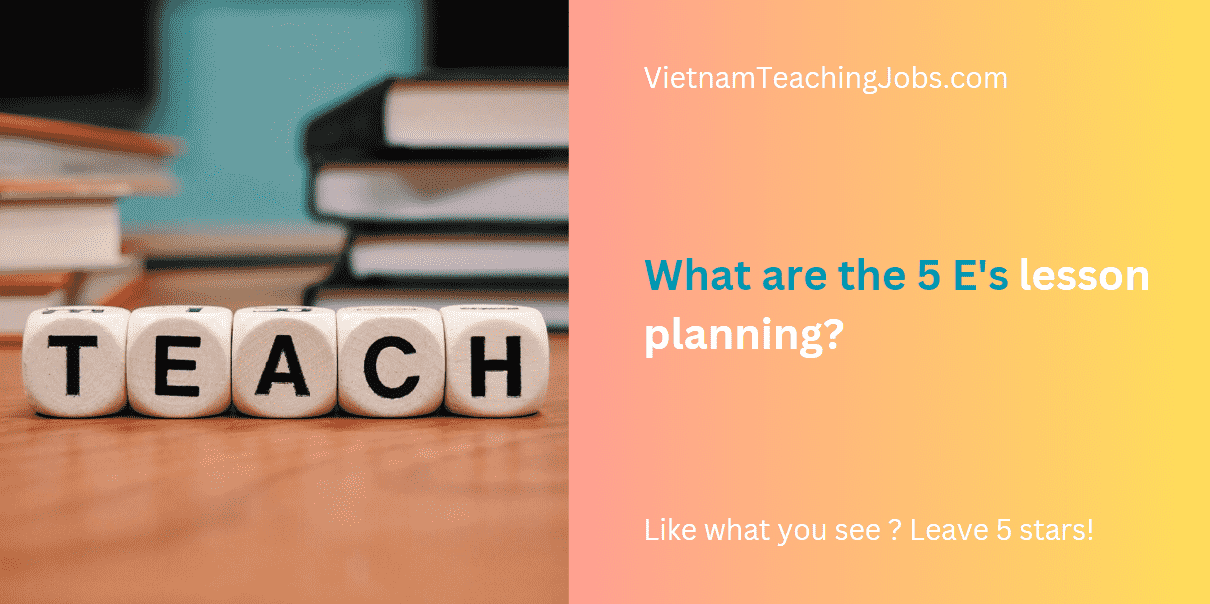In this day and age, using an online tool for teaching has become an integral part of life. So anyone who doesn’t try to keep up with this wave of technology will easily be left behind and become out of touch with the rest of the world.
With articles about virtual tools for VTJ’s online classes, we hope that excellent teachers will always be able to stay updated with technology trends in teaching. This brings more effectiveness in teaching. online teaching, as well as bringing convenience and joy to the online lessons that are considered quite boring due to the lack of physical interactions.
How do I organize an effective online learning hour?
For an effective online learning lesson, teachers need to
– Prepare lectures with subdivided learning tasks.
– Prepare materials for the lesson.
– Diversify learning activities through the combination of picture channels, text channels, audio channels, challenges, games.
– Use online process assessment tools to immediately respond and evaluate each student’s small tasks (In order to prevent the loading time of these support tools from being too long, teachers need to have available tools to use. before class).
– Create opportunities for students to participate in discussions in the class through the chat feature of online calling tools or tools that allow creating online discussion spaces
– Utilize some interactive tools in the online classroom to create an engaging atmosphere among students
1. Teaching online tool – Kahoot!
Kahoot! is a game-based learning platform that makes it easy for users to create, share, and play learning games or quizzes in minutes. With no prior software installation, knowledge or management is required, while questions can be generated in a very short time and in a simple way. Moreover, students’ answers are recorded in Excel, which makes it easy for teachers to analyze data and make appropriate decisions. On the other hand, this tool allows users to build multiple-choice questions with diverse data including images, videos, and diagrams that make the design more attractive to students and thus, increase motivation in the learning process. practice. Also, Kahoot! There is also a Ghost Mode function that allows learners to play with themselves(?) Have you ever tried out this feature?
2. Teaching online tool – Mentimeter
Mentimeter is a web-based online tool that helps teachers collect information in real-time. Teachers only need an Internet-enabled device to be able to use Mentimeter. Mentimeter allows students to follow the teacher’s presentation on their device and engage in interaction with the teacher through quizzes, open-ended questions, word clouds (pictures of letters arranged in alphabetical order). in a certain direction and a few highlighted keywords), multiple-choice question format.
There is no limit to the number of participants, no need to log in, students only need to access the website https://www.menti.com/ and enter the code provided by the teacher to be able to participate in the activities. interesting interactions.
In Mentimeter you will be able to:
Prepare
Build interactive presentations with the easy-to-use online editor. Add questions, polls, quizzes, slides, images, gifs and more to your presentation to create a fun and engaging learning environment as if it’s a real classroom.
Engage
Your audience uses their smartphones to connect to the presentation where they can answer questions. Visualize their responses in real-time to create a fun and interactive experience.
Follow-up
Once your Mentimeter presentation is over, you are able to share and export your results for further analysis and even compare data over time to measure your students’ progress.
3. Testing and assessment support tool – Microsoft forms
With this online tool, teachers can create surveys and quizzes. Teachers can invite students to participate in feedback using virtually any web browser or mobile device. Teachers easily view real-time results as forms, tests, and more are submitted, use built-in analytics to assess feedback, and export results to Excel for additional analysis. With Microsoft Forms, teachers easily create online surveys or quizzes with question types such as choice, text (short answer, long answer), ranking, ordering, date.
4. Teaching online tool – Nearpod
Nearpod is a presentation tool that synchronizes presentations with other devices. This means that all activities on the teacher’s device will be displayed on the student’s device. With this online tool, teachers can design many interesting activities for students such as pairing, filling in the blanks, quizzes, voting…
Whatever learning looks like this year, feel confident that your lessons will work in any environment. Regardless of device type or availability, any student can contribute and interact with your slides, compete and have fun, all at the same time!
5. Online whiteboard tools
These tools help teachers and students write and draw together on an online whiteboard. It is very convenient when teachers need to explain something more clearly or ask students to solve exercises.
6. Teaching support tool – Padlet
Padlet is a free Internet application that allows anyone to express their personal thoughts on a topic easily. It acts as an online board where anyone can place any content (e.g. images, videos, documents, text) anywhere on the website, with anyone, from anywhere or any device. The same type of tool that allows students to discuss with each other is Slido.com. Check it out now!
Some tips when teaching online
- Online classroom rules are required. Rules should be presented in the form of videos with interesting characters and effects by Biteable or Powtoon.
- Start the lesson with a fun game.
- Reward students when they do the exercises correctly, give a good answer, have an interesting idea or simply focus on studying verbally or use the badges and stickers available in class management applications, such as Teams, ClassDojo, Edmodo…
- During the lecture, sometimes stop to ask students if they can hear well, see the teacher’s shared screen or have any questions.
- When students are online with both phones and computers, ask them to turn off the mic to avoid echo (sound echoes, causing headaches for attendees), when students want to speak, use the feature “Raise hand” which is included in online class organizers.
- Teachers should be comfortable during teaching and remember that their students are Generation Z, they were born and raised with technology, so feel free to ask them for help with technology. For example, teachers should empower students to make warm-up games with Kahoot!, Quizizz… The teacher should only be the one monitoring the gameplay and content, not the player.
Are you facing difficulties in finding and securing teaching positions in Vietnam? Are visa procedures causing you trouble? Feeling overwhelmed and directionless upon your arrival in Vietnam for teaching assignments? Don’t worry, VTJ’s English Teaching Placement in Vietnam (EPIV) Program 2024 provides comprehensive support to solve ALL the matters.
👉👉👉 Click HERE to request free consultation