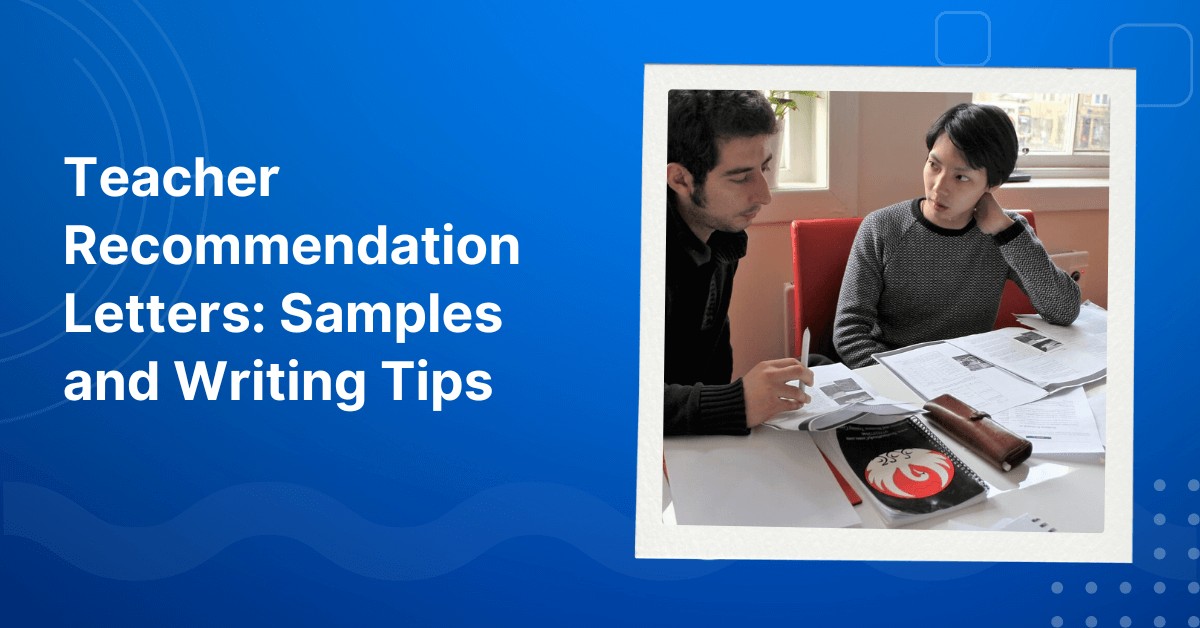Even if you have a motorbike for travel, there will inevitably be times that you use a Grab ( or similar company ) bike or car – for example, when coming home too late / going to the airport etc – and of course, everyone in the country will use the Grab food service at some stage!
The good thing is that even if you use Grab on occasions, you will find that you are able to accumulate a lot of points which you are able to redeem in the form of Grab rewards.
How to sign up to grab rewards
The good thing is that you don’t need to do anything to sign up for the scheme – you are automatically on the reward system by just using Grab!
If you use Grab on occasions then it is very easy to miss the whole point and rewards system – as if using your phone it is not visible on the home screen – and instead, you have to swipe across to find the section entitled “ rewards “ – once you press this, you will be able to easily see how many points you have and then press to see the current rewards.
Grab reward levels
There are three levels for Grab – dependent on how often you use the app (and how much you spend ! ):
Entry level / Silver level
these levels are really for people who only use Grab on occasions instead of regularly using them to get to and from work etc. Although on the phone it comes up as “ silver level “ these levels are often grouped together and really offer minimal advantages
Gold level/ Platinum level
if you use Grab as a regular form of transportation then you will find it quite easy to get to the gold level which does offer a few more advantages than the lower levels. The main advantage is that you have access to more exclusive offers in the rewards section – some of which can be really good!
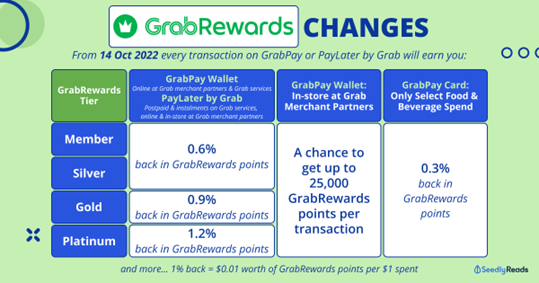
How to sign up to grab rewards
Staying at the reward level
It is very important to note that the points have a time limit – after which you will automatically go back down to zero points and can lose your reward level!
This can be very frustrating if there is a nice deal e.g. free tooth whitening / free facial etc that you had almost enough points for and were thinking of redeeming after the next ride – and then find you back to the beginning.
The expiry date of the points is apparent on the app – however, you need to pay attention to notice the expiry is coming soon as there is no warning or countdown for the expiry of the points!
It is also frustrating that the reward level is not stable – it is not a case of now you have reached the gold level that you will retain this level when the points have expired – instead, you need to have reached a certain level of points during the point validity time – otherwise, you will go down a reward level.
What are the rewards?
The rewards vary tremendously from some really amazing offers to pretty standard.
When looking for rewards, I have found that the really good deals often pop up at the weekends and then go on the Monday – so be sure to check at the weekend!
Please note that many of the exclusive deals – e.g.previously requiring 8,000 points and now only needing 100 points etc – have a very short exposure time – so if you do see something nice don’t leave it until later – as it may well be gone!
When looking for the rewards you can check all – or if you are looking for something specific then there are different sections :
- food and drink – e.g. discounts off restaurants / free drinks etc.
- Service – e.g. a discount or free facial/ photograph printing / mobile phone card discount etc.
- shopping – e.g. discount for various stores
- entertainment – e.g. a discount for cinema/children’s play area etc.
- travel – e.g. airline points
- limited edition – these are short term special offers
How to order the rewards for easy viewing
As it can be rather tedious to look through all of the rewards, there is a “ sort and filter” button – with three options :
- popularity – viewing in order of the rewards which are trending at the moment
- low to high – very useful if you don’t have many points but they will expire soon so best to use them on something!
- high to low – if you have a lot of points then it is best to redeem them for the high ticket rewards so this button will allow you to access the more exclusive offers first
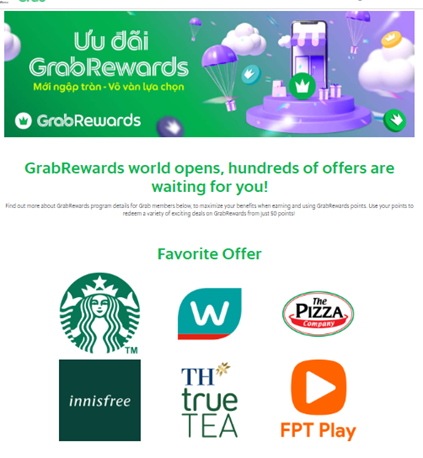
What are the rewards?
Accepting the reward
Once you have decided on the reward you simply press on it and then you can find out more information ( without needing to commit to anything )
This will include the validity date ( which varies for each of the rewards ) – where the place is located ( no good having something available only in Hanoi if you are in Ho Chi Minh City ! )and more details.
For many of the discount offers, you will find that there is a minimal amount to spend e.g. the reward may be a 30,000 VND discount – however, you need to spend a minimum of 100,000 VND. As a result, I have found that the best deals are the more straightforward ones which actually give a totally free item rather than a percentage off etc.
Once you have decided to accept the reward you press to purchase and you will then have the reward on your phone.
Using the reward
The good thing is that you do not need to use the reward immediately – instead, it will stay on your phone until the expiry date.
Thus, when you want to use the reward you simply go to the “ my rewards “ section – press on the reward you want to use and press the large “ redeem now “ button – show this wherever you are using the reward and you will receive the discount or free reward.
Overall, there are some amazing deals to be found on Grab rewards – I have had free gym memberships, facials, ice cream sundaes etc – and I am only an occasional grab user! – so take your time to check them out as you never know what you will find!