Vietnam will resume international air routes from January 2022, installing the PC-covid app is one of the must-haves. However, the disadvantage is that it doesn’t have an English translation function, which makes it hard for foreigners to declare their health status (if any). Our article will hopefully solve this problem, so keep reading!
Main Features on PC-Covid App
QR code
Each person has a unique personal QR code and is generated on the PC-covid application. When you enter and exit any agencies, organizations, quarantine checkpoints, hospitals or public places, you must scan the QR code.
From that, organizations can query data related to epidemic prevention through QR code scanned at the locations you visited. In the event of a suspected case, they can quickly identify the source of the infection and prevent it quickly.
Covid 19 Card
The Covid-19 card closely connects with the management systems for vaccination and Covid-19 testing, as well as displays information about vaccines and testing for people in related cases.
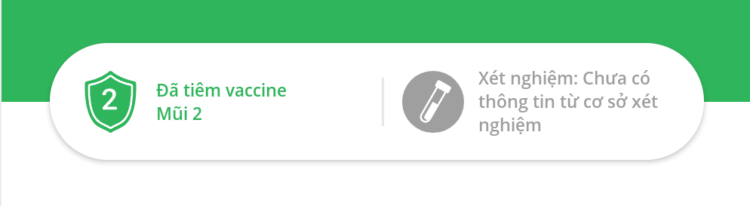 For example, if you have got two doses of vaccines or tested negative, the app will also update on the covid-19 card.
For example, if you have got two doses of vaccines or tested negative, the app will also update on the covid-19 card.
Moreover, it is used for many purposes such as going to work, participating in events, or visiting hospitals, which demonstrates whether you meet full conditions of full vaccination or negative test to do those works or not.
Health declaration
When you enter Vietnam and travel between places in our country, making a declaration is a requirement. You will declare such information related to your symptoms such as cough, fever, loss of taste, or contact suspected infected people.
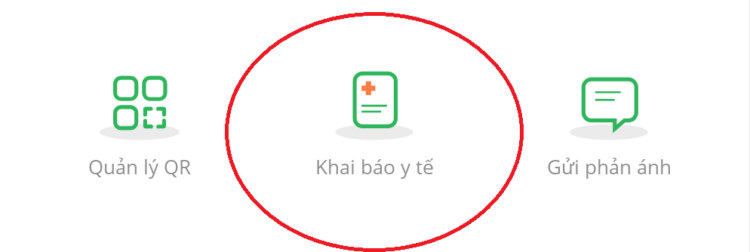 Report
Report
If you identify infected cases or crowded places that do not comply with the epidemic prevention regulations of the Vietnamese government, you can report it through this feature.
Do not be afraid because your report is completely confidential and processed by the competent authority in Vietnam.
How to make medical declaration on PC-Covid 19 app
Step 1: Install Pc-covid 19 app that is available on the App store and CH play store.
Step 2: Go to “health declaration” then press domestic traveling to start.
To conduct your medical declaration for convenience, we translate some questions into English, hopefully, it will make your work easier.
I.Thông tin cá nhân-Personal Information: In this part, you will fill in some information such as your name, gender, birth date, and passport, which will be arranged in order.
II. Thông tin cá nhân khác-Other personal information: Next, you have to fill in your phone number, and your nationality.
III. Địa chỉ nơi cư trú-Current Address: Fill it by the current address where you live in Vietnam. If you are a tourist, ask for advice from your travel agency to get more information about it.
IV. Thông tin về di chuyển – Travel information:
- Phương tiện – Transportation
- Phương tiện – Transportation: phương tiện cá nhân- private vehicle, máy bay – plane, tàu – train, xe khách – coach, thuyền – boat.
- Số hiệu phương tiện – Transportation Number
- Ngày khởi hành – Departure date
- Nơi đi từ – Place of departure
- Nơi đến – Place of destination
Some other questions
- During 14 days, have you visited any province, city, or country?
- During 14 days, have you had at least these symptoms such as fever, fatigue, or cough?
- During 14 days, did you contact with
| People infected or suspected to have covid 19? | YES | NO |
| People from the country with covid 19 virus? | ||
| Sick people with symptoms of fever, cough,..? |
How to scan QR code on PC-Covid 19 app
As we mentioned above, when you visit any place in Vietnam, you have to scan the QR code. So, to do this, press the QR code scanning feature (the green icon circle button in the middle of the screen).
Above is all the must-know information about the PC-covid app for your next flight to Vietnam. Hopefully, you will have a happy and safe time in our country. If you have any questions, leave them in the comment section. We’re here to help you!



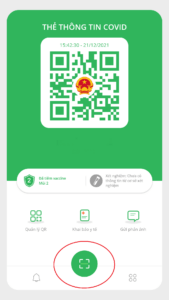
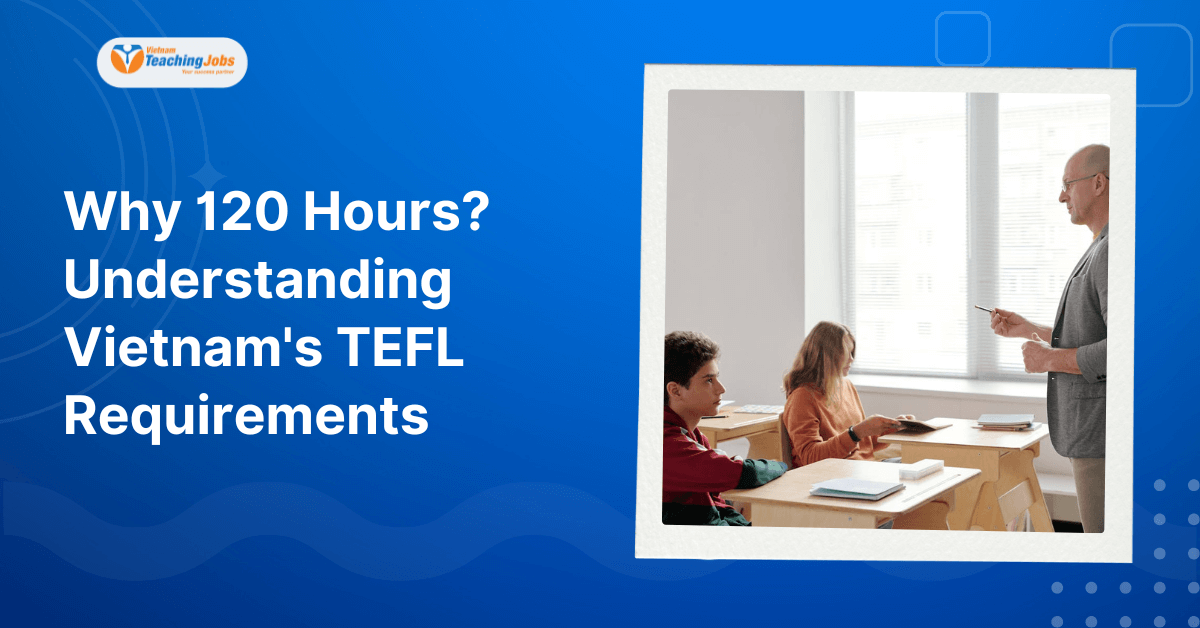
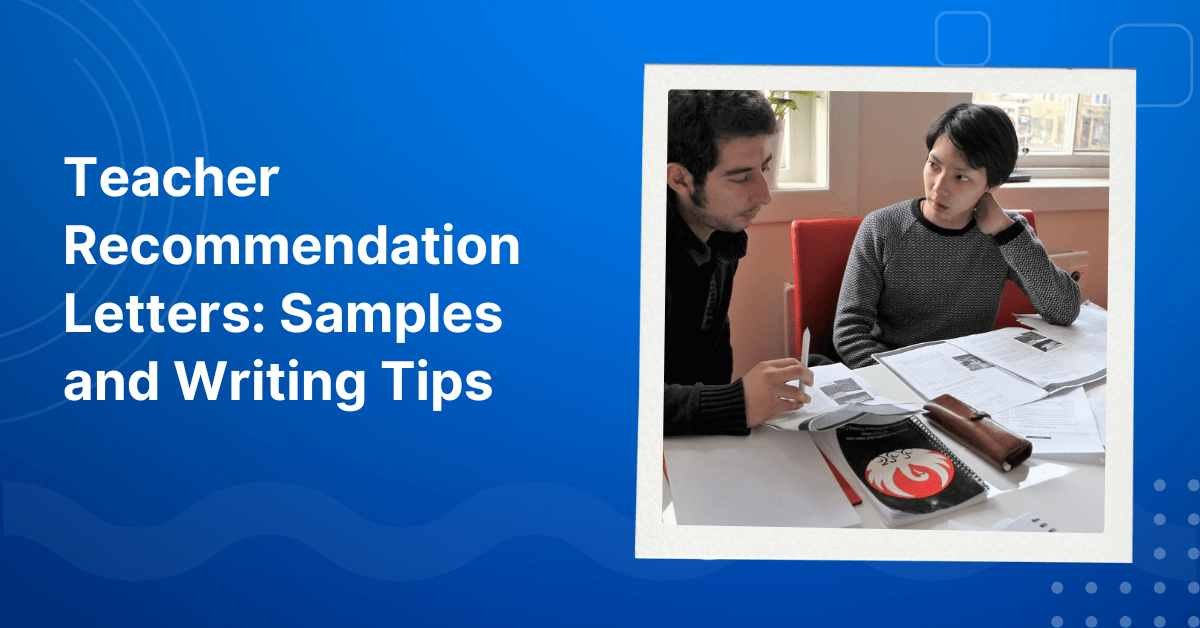
I am unable to enter my phone number using every format I can think of. Please help