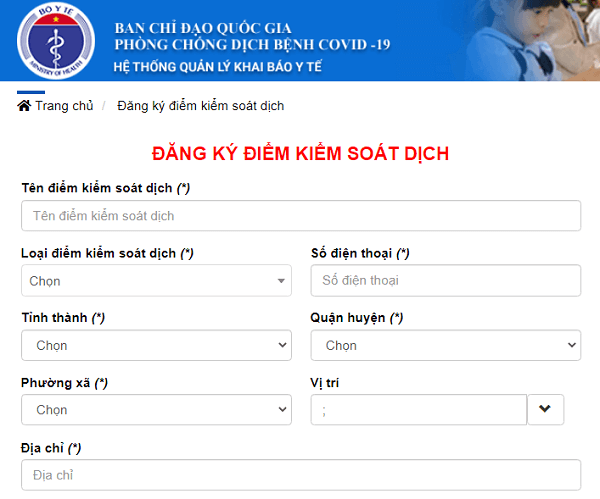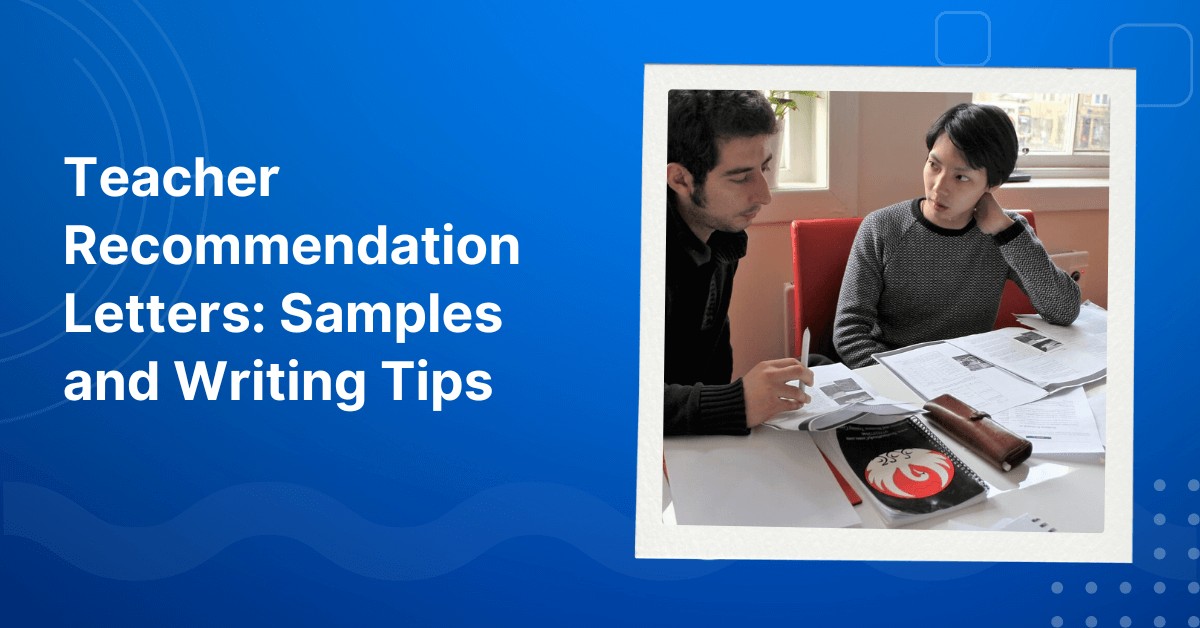Below is the instruction for conducting health declaration by QR CODE, also known as “CHECK-IN/CHECK-OUT” by QR-CODE, for people to be able to enter and exit locations that require a declaration.
This guide to the medical declaration by QR CODE helps support localities in monitoring people when coming and going to places, within a designated area managed by each city/ province’s government.
Accordingly, all places: offices, hospitals, schools, supermarkets, traditional markets, accommodation facilities, restaurants, etc. must carry out medical control for incoming and outgoing guests by QR code.
People must make health declarations by QR code when going to/from public places through mobile app applications: “Vietnam Health Declaration”, “Bluezone”, “Ncovi” on smart mobile phones.
People can do it in 2 ways to be able to make a health declaration
Method 1
Access the link https://tokhaiyte.vn to conduct the declaration online.
People can make Health declaration by using web browsers such as Firefox/ Coc Coc/ Chrome by accessing the link https://tokhaiyte.vn on a computer or mobile device with internet connection. .
STEP 1:
(1) Access the address https://tokhaiyte.vn
(2) Enter the correct Mobile Number to receive the OTP (Security Code) from the system.
(3) The system sends the OTP code back to the people via text message “IT-antiNCOV” on the phone.
(4) Enter the OTP Code to enter the system
STEP 2:
Correctly update the information “NAME/CITIZEN IDENTIFICATION NUMBER/YEAR OF BIRTH/GENDER… (Or if you want to make a declaration for your friend/ relative/ family member, input their information in the same procedure)
(!) Note: In case of remembering the health insurance card number, you can select “Have a health insurance card” to enter CARDS number and the system will automatically update your personal information.
(2) Continue to update other information on the declaration to confirm sending your information.
(3) When completed, the system will automatically return 01 QR-CODE to each resident. Save an image of your QR code somewhere convenient. With this code, you can perform “Medical Check-in/Check-Out” at places where a declaration is required by simply showing the image to the officers.
Method 2
Access the Google Play (Android) / App Store (IOS) application market to find and download the applications “Vietnam Health Declaration” “Bluzone” “Ncovi” to install the application on the mobile phone.
People can make “Health Declaration” on their mobile phones by downloading applications to their personal devices.
STEP 1 :
Access the Google Play (Android) / App Store (IOS) application market to find and download applications with the name “Vietnam Health Declaration” “Bluezone” “Ncovi” and install the application on your mobile phone.
STEP 2 :
Correctly update mobile phone number information to receive Authentication Code (OTP) and access the system
STEP 3 :
Select the function “Health declaration” to update necessary information with an asterisk (*) according to the form issued by the Ministry of Health and “Send information”.
(!) Note: With the “Vietnam Health Declaration” software, if you can remember your health insurance card number, select “Have a health insurance card” to enter the CARD NUMBER information and the system will automatically update your personal information.
STEP 4 :
After completing the information submission, the system will automatically return a “QR-CODE” code to people who can use “Medical Check-in/Check-out” at the required places.
(Information about the history of declarations will be saved in “My Declaration”).
Performing medical Check-in/Check-out
When going to places that need confirmation of Arrival and Departure, also known as “Medical Check-in/ Check-Out”, people use the “QR Scan” function on the system for reporting.
If having no smartphone, you can use the computer at the place where they need to declare and access the system (tokhaiyte.vn) to be printed a confirmation QR-Code or read the phone number to be confirmed.