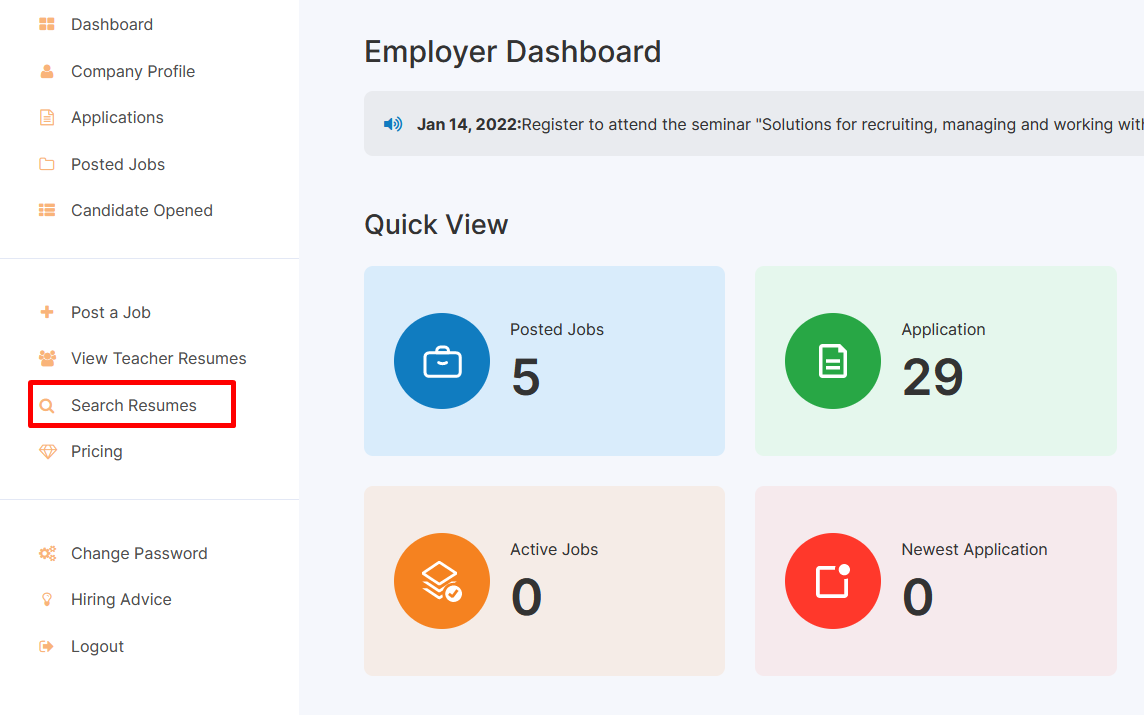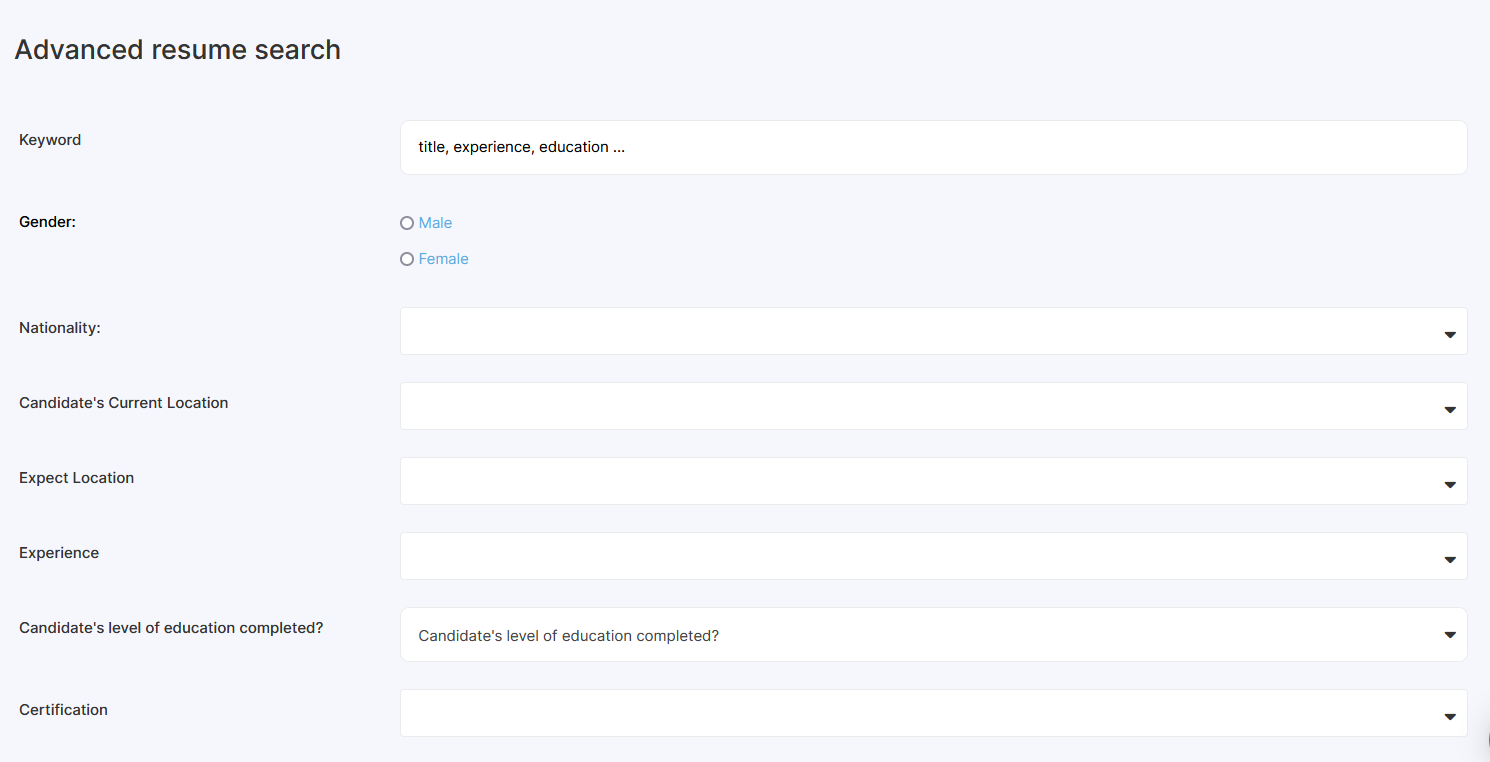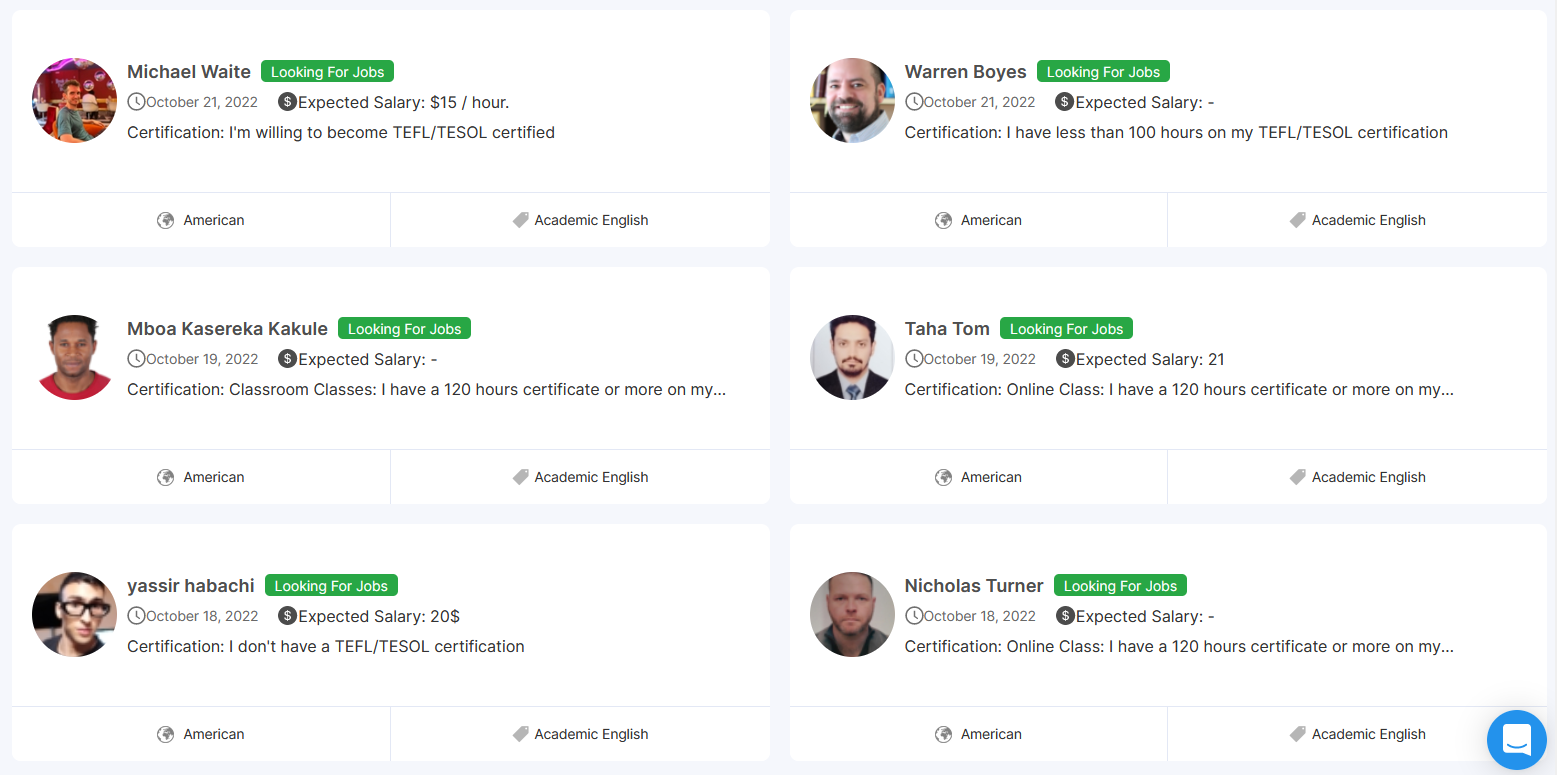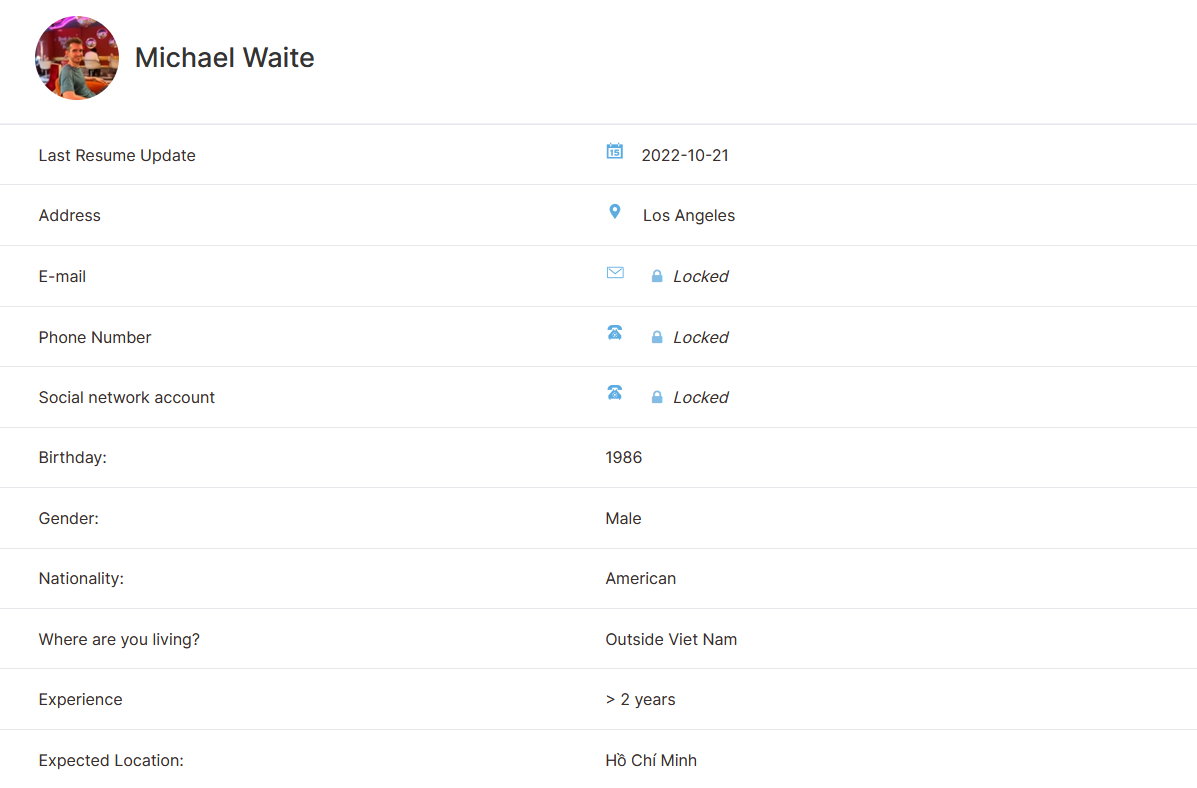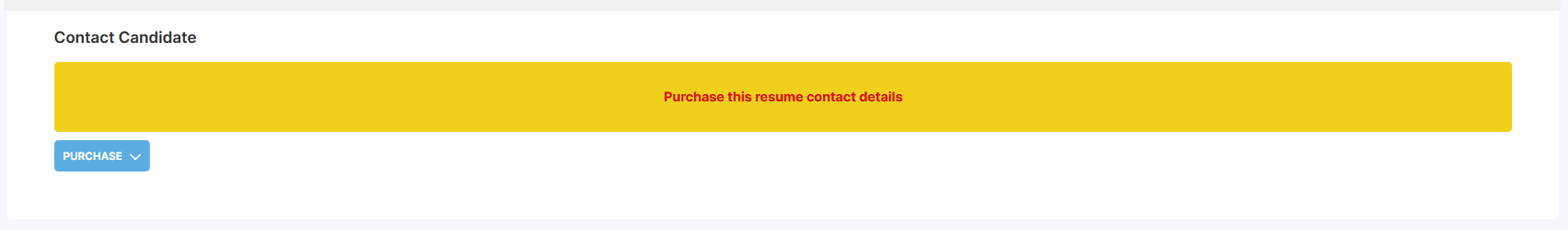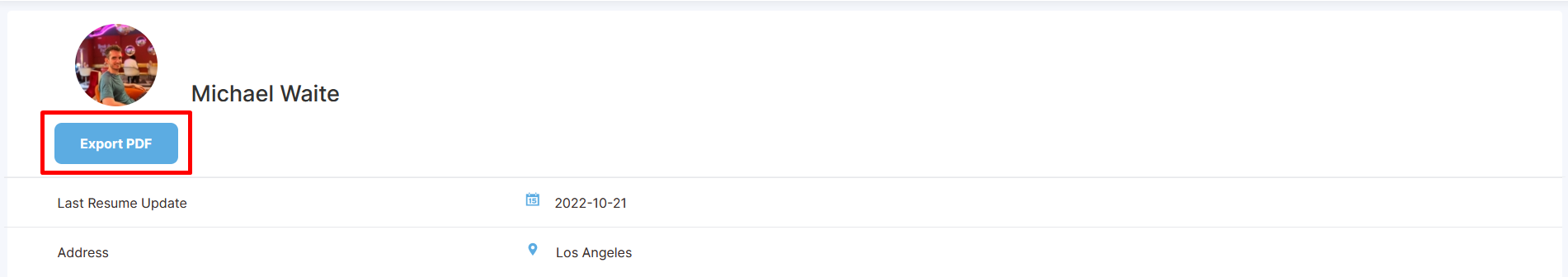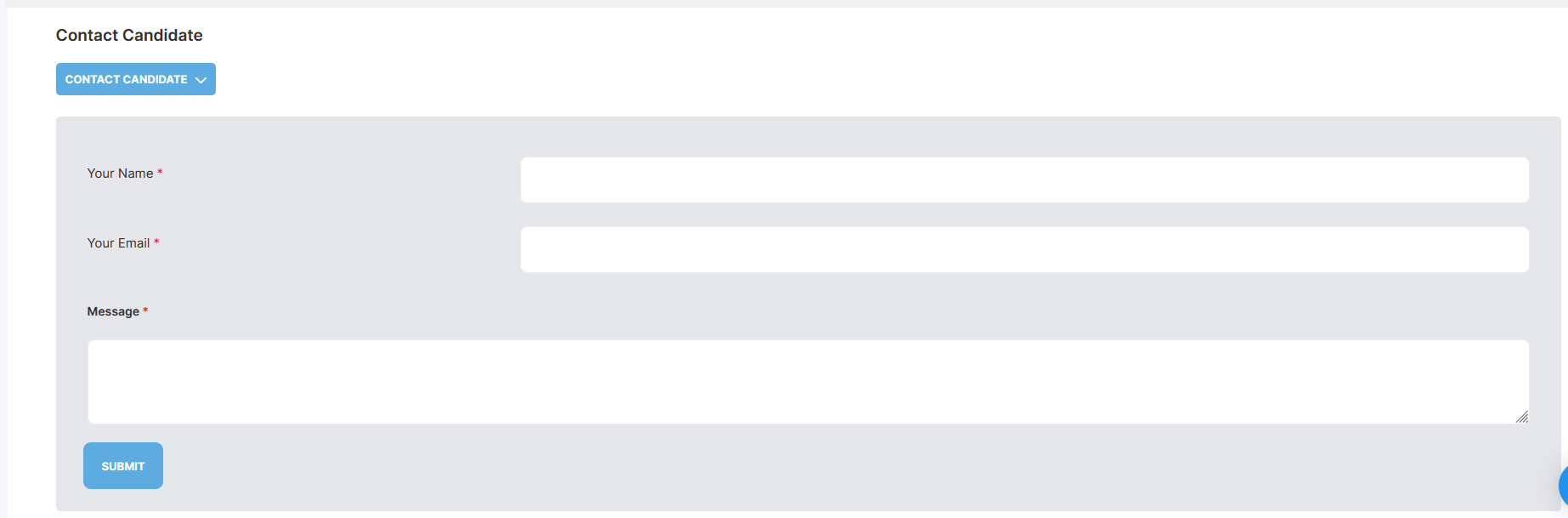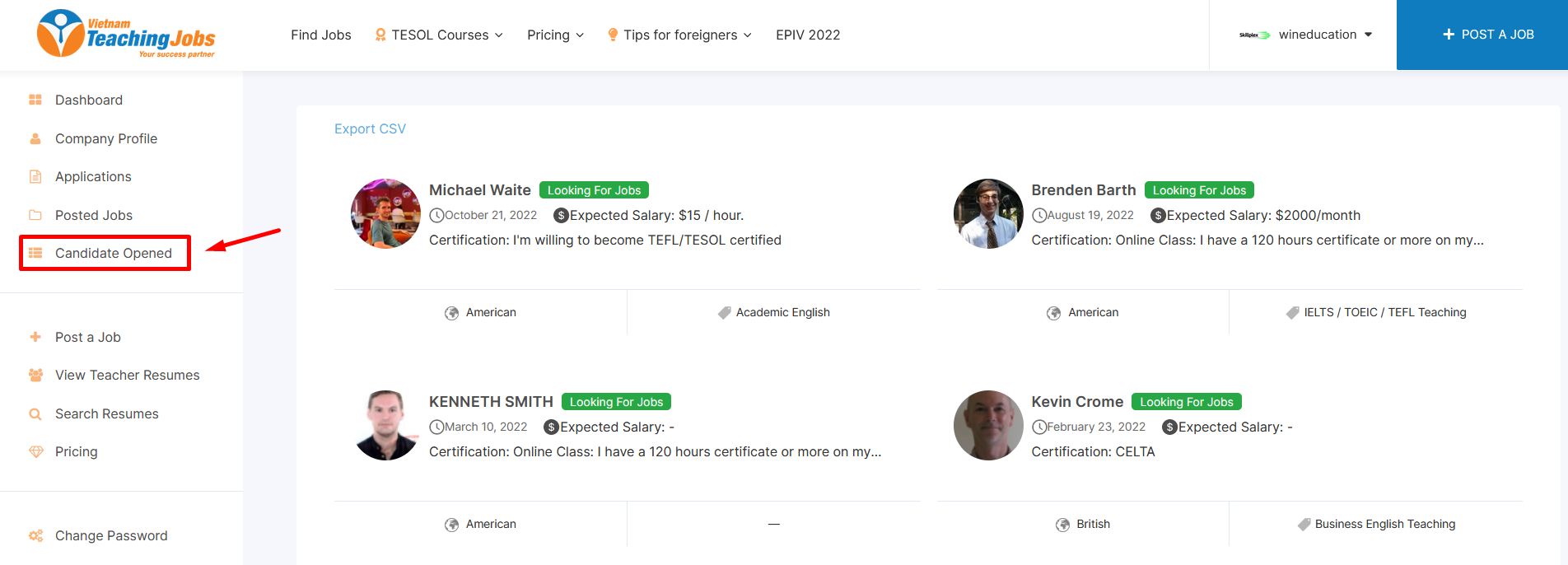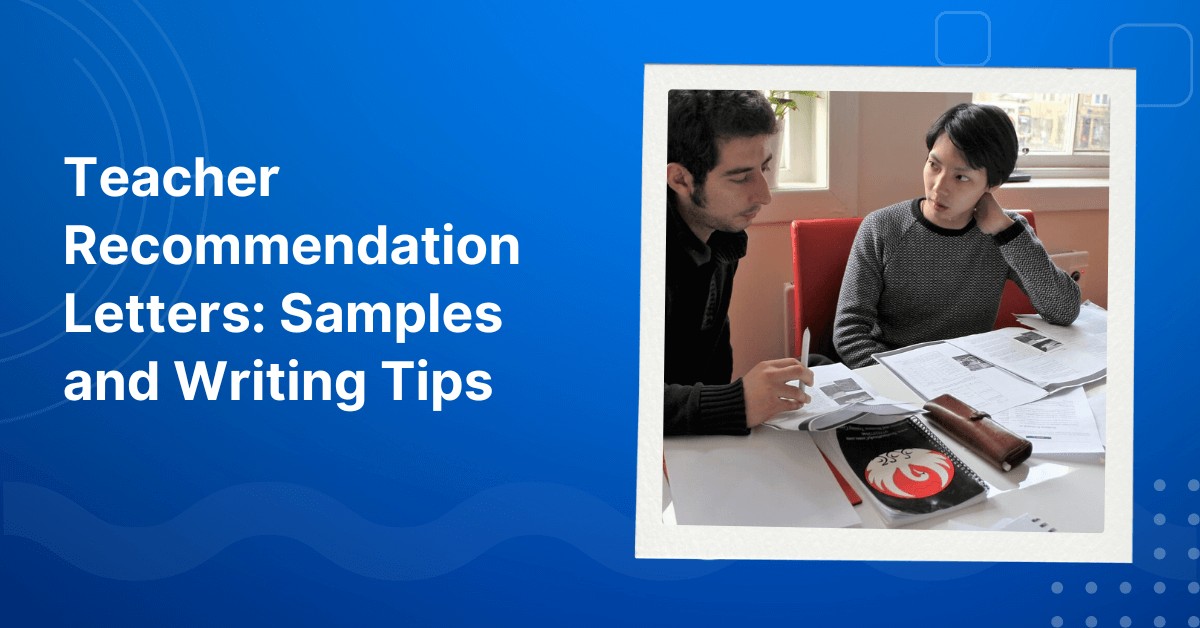This is the function that helps to search, filter candidate profiles based on the employer’s needs. This tool makes the process snap & accurately, meeting all the requirements set by the employer. Please, follow the steps below:
Step 1: Access to Advanced Candidate Search Tool
- Method 1: Click on the link: https://vietnamteachingjobs.com/resumes/advanced-search/
- Method 2: Login from the left side of menu screen, choose “Search Resumes”
Step 2: Use Filter & Search Tool
On the Advanced Resume page, employers can find, filter and narrow down the search results on this platform based on reality recruitment needs.
System allows recruiter to filter Candidate CVs following criteria:
| 🔎 Search by Nationality | 🔎 Search by current location |
| 🔎 Search by expect location | 🔎 Search by experience |
| 🔎 Search by education level | 🔎 Search by degree |
| 🔎 Find candidates willing to relocate | 🔎 Looking for Job |
Note:
In the section Filter “ Candidate’s degree in?”, it was added recently. So, If the recruiter chooses this one, CVS will not show more results because It just updates the CV created in the near time. Therefore, when filtering CVs, please prioritize the rest so that you can filter out many suitable CVs and consider the degree in the Education section from the candidate’s CVs.
Step 3: View Candidate’s CV
After searching with the selected recruitment criteria, at the candidate list screen, click on the candidate’s name to view the candidate’s CV details.
Step 4: Open contact of candidate
In the candidate details screen, the candidate’s email & phone number information will be kept private by default.
If you find the right candidate for the recruitment needs and want to get contact information to discuss more about the Job position, arrange the interview meeting,.. You need to use Open candidate’s contact information feature.
Step 1: In Contact Candidate section, please click on the PURCHASE
Step 2: Then clicking SUBMIT. Those will show up. And, please remember that you have activated the membership & login the account.
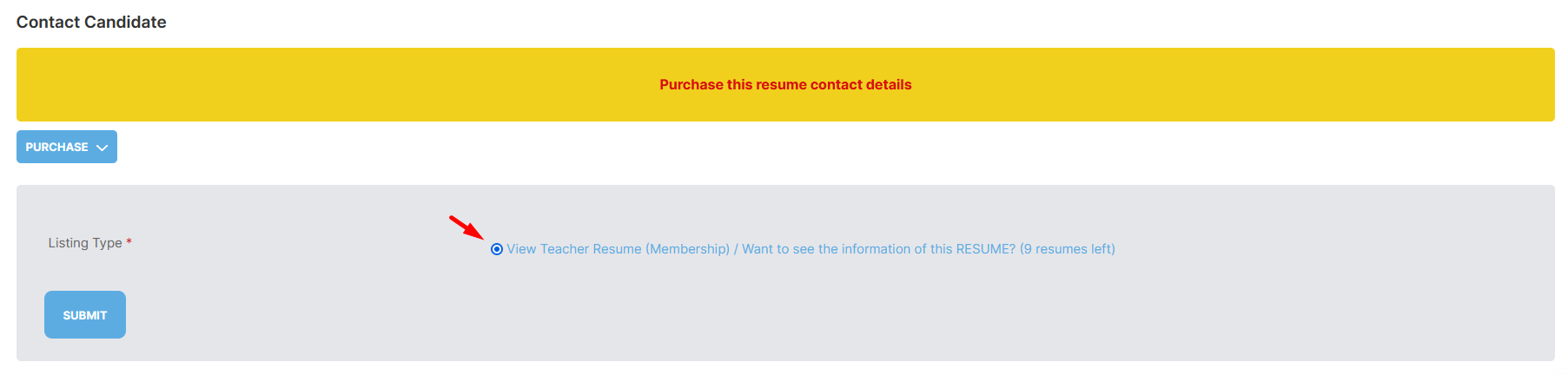
Note:
To use this feature, you need to login to an Employer Account in the VTJ platform ( in case you still haven’t logged in before) and purchase Open Resume.
Refer to the price list to buy the membership package in HERE
Step 5: Download the Resume
After purchasing the candidate pool successfully, you will see full information of candidates.
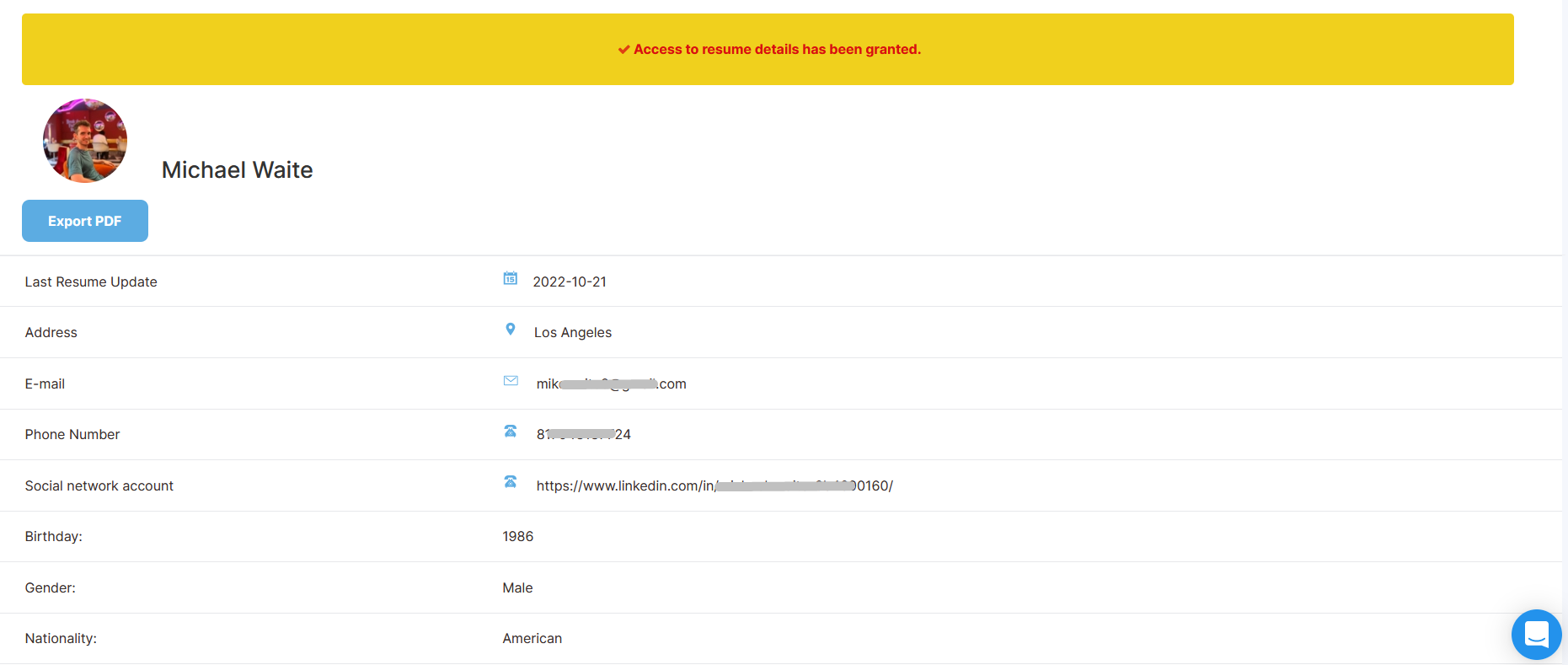
Click on Export PDF to Download Resume
In case, you want to send the email to candidate, please select CONTACT CANDIDATE
Manage Resume Opened
Access to Dashboard, click on the Candidate Opened to manage all resumes created by candidates.
If you need any help, please contact us via Hotline: (+84) 913 525 225 or email: info@vietnamteachingjobs.com